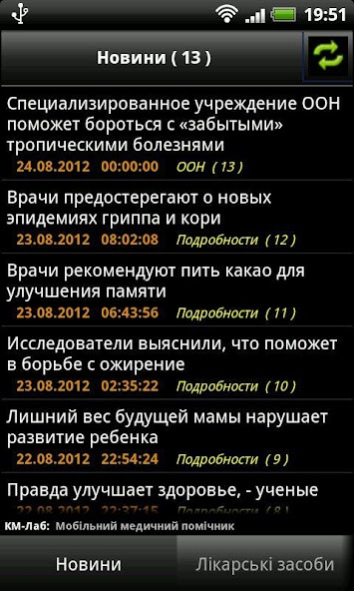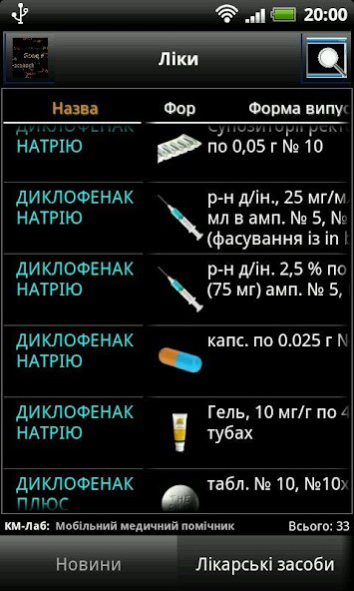Справочник врача: MedAssist 3.1
Free Version
Publisher Description
Directory MedAssist - professional medical information system, which includes protocols for diagnosis and treatment, a directory of registered drugs, drug formulary (with proven efficacy and an acceptable level of security), international exchanges classifier, International Classification of Diseases (ICD-10 ), basic rules of laboratory tests and functional indicators, medical news and articles from leading experts, as well as the ability to search the nearest pharmacy with the best price on drugs, its address, mode of operation, phone and location on the map.
For doctors offered "tests" to prepare for the exams for the category.
The application includes a "Voice Search".
The program used in official documents (data) Ministry of Ukraine. MedAssist implemented in the Ukrainian language.
The program is designed for professionals - doctors, pharmacists, medical students, - and on a wide range of consumers.
NOTE: Background information is provided for preview with the action of the drug. Before using any medication you should consult with your doctor.
About Справочник врача: MedAssist
Справочник врача: MedAssist is a free app for Android published in the Health & Nutrition list of apps, part of Home & Hobby.
The company that develops Справочник врача: MedAssist is KM-Lab. The latest version released by its developer is 3.1.
To install Справочник врача: MedAssist on your Android device, just click the green Continue To App button above to start the installation process. The app is listed on our website since 2018-07-26 and was downloaded 1 times. We have already checked if the download link is safe, however for your own protection we recommend that you scan the downloaded app with your antivirus. Your antivirus may detect the Справочник врача: MedAssist as malware as malware if the download link to com.sample.medassist is broken.
How to install Справочник врача: MedAssist on your Android device:
- Click on the Continue To App button on our website. This will redirect you to Google Play.
- Once the Справочник врача: MedAssist is shown in the Google Play listing of your Android device, you can start its download and installation. Tap on the Install button located below the search bar and to the right of the app icon.
- A pop-up window with the permissions required by Справочник врача: MedAssist will be shown. Click on Accept to continue the process.
- Справочник врача: MedAssist will be downloaded onto your device, displaying a progress. Once the download completes, the installation will start and you'll get a notification after the installation is finished.